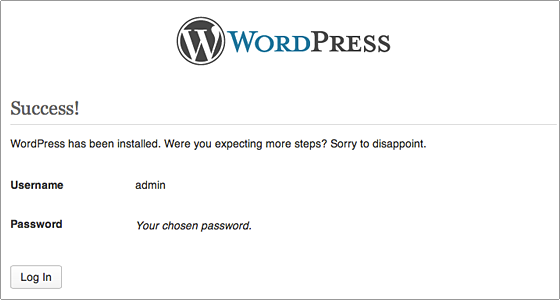How to install WordPress manually
The first thing you need to do to install WordPress is to download the latest installation package.
Make sure that you download WordPress only from the official download page.
Once the download is complete, extract the archive and upload it to your web hosting account. You can do that using a FTP client application like Filezilla.
If you want this WordPress installation to be main for your website, the files should reside in the Web folder of your account.
However, you can always make a subfolder (Web/blog) if you want to run only part of your website on WordPress.
Next, navigate to your website to start with the installation process. If you have uploaded WordPress in your Web directory, you'll need to go to
http://www.yourdomain.com in your preferred browser. The first thing you will notice is a message, telling you that you don't have a wp-config.php
file and you should create one. Just click on the Create a Configuration File button to proceed.
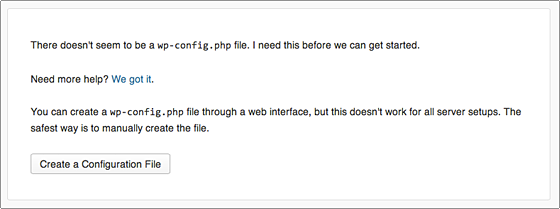
On this page you will see a message, asking you to prepare the necessary information for the installation. Basically, you need to make a new MySQL database, username
and password with appropriate permissions for this database. For detailed information on how to create a database, please refer to our MySQL tutorial MySQL tutorial .
Once you have your database info, hit the Let’s go! button.
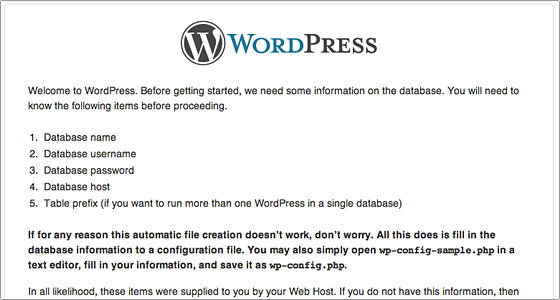
Enter the details for your newly created MySQL database and press the Sumbit button
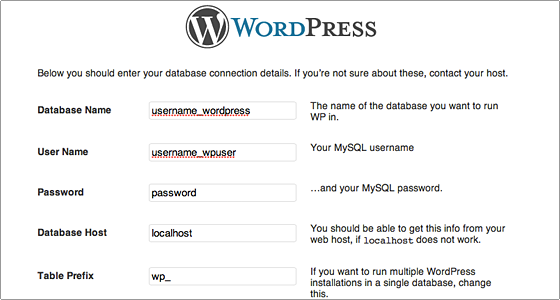
On the next screen you will have to enter the information about your administrative username and the title of your new site. In addition,
you can specify whether you'd want search engines to index your site or not. Once you fill in that information, press the Install WordPress button. Bear in mind, however, that you should specify a real email address.
It can be later used in case you forget your password.
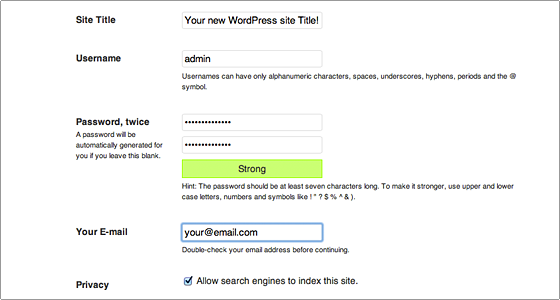
That's it! Your new WordPress application is installed. You can use the Login In button to access your administrative backend and start posting in your new site.